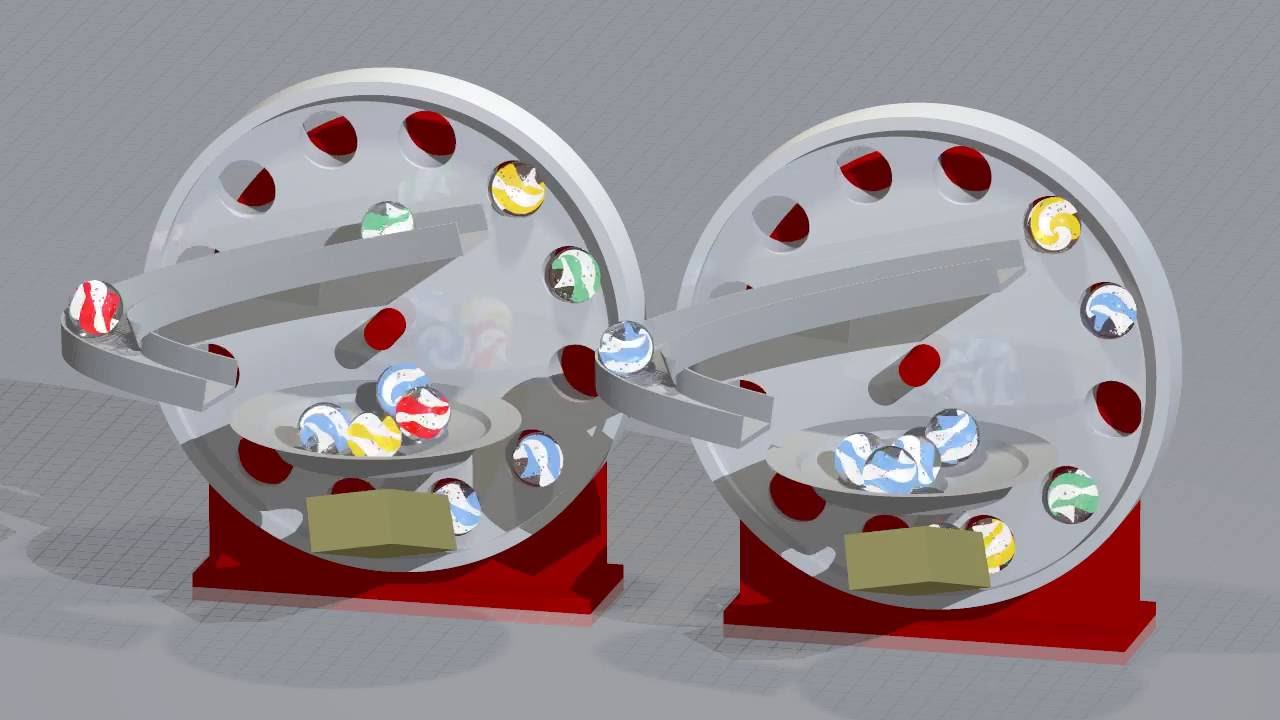A simple physics simulation software for prototyping and experimenting with the Bullet Physics library. It provides a graphical user interface (GUI) for real-time interaction and a command-line interface (CLI) for batch processing and scripting.
- Physics Simulation: Powered by the robust and widely-used Bullet Physics library.
- Cross-Platform: Builds and runs on Linux, Windows, and macOS.
- GUI: An OpenGL-based GUI for visualizing and interacting with the simulations in real-time.
- Scripting: Extend and control simulations using Lua scripting.
- Import/Export:
- Command-Line Interface: A powerful CLI for running simulations, rendering animations, and piping data to other tools like gnuplot.
Select your operating system:
- S: Start/stop the physics simulation.
- P: Toggle POV-Ray export mode.
- G: Toggle PNG screenshot saving mode.
- A: Toggle display of the world axis.
- F: Toggle FPS display.
- Enter: Start/stop the animation.
- Space: Toggle between fly and revolve camera modes.
- Arrow Keys: Move the camera.
- H: Show the QGLViewer help window.
The command-line interface allows you to run simulations without the GUI. For
example, you can pipe the simulation data to gnuplot to visualize the results:
bpp -n 200 -f demo/basic/01-hello-cmdline.lua | \
gnuplot -e "set terminal dumb; plot for[col=3:3] '/dev/stdin' using 1:col title columnheader(col) with lines"The Bullet Physics Playground can be scripted with Lua. You can find several
example scripts in the demo directory. To see a list of Lua-accessible
classes, functions, and properties, run:
bpp -f demo/basic/02-luabind.luaThe project uses Doxygen to generate documentation from the source code comments. To generate the documentation, run:
doxygen DoxyfileThe generated HTML documentation will be in the html directory.
Contributions are welcome! Please feel free to submit a pull request or open an issue on the GitHub repository.
The Bullet Physics Playground is licensed under the GNU Lesser General Public License.
- Jakob Flierl – koppi – Initial release.
- Jaime Vives Piqueres – jaimevives – POV-Ray export and his latest computer generated images.